Frequently
Asked Questions
Deposit
To make a deposit on the platform, click on the Deposit button in the top menu.

Choose a method of depositing funds which is convenient for you.
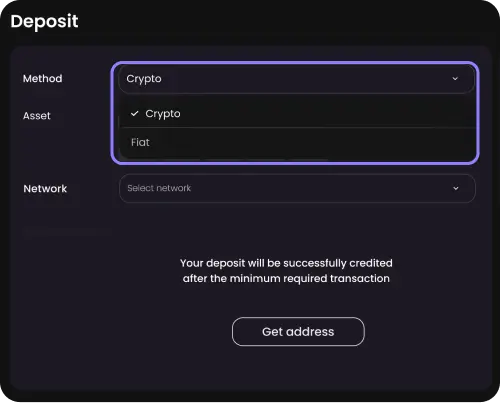
Select the Asset you want to deposit to the platform.
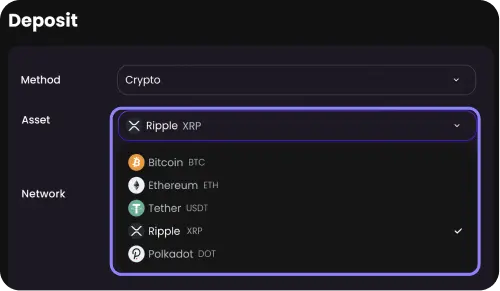
Select the network type.
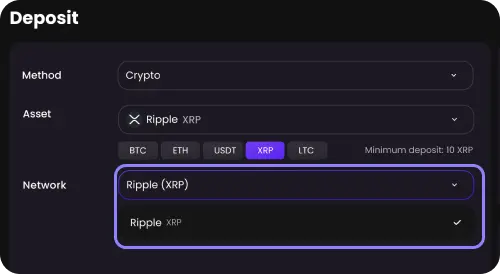
Click on the Get address button.
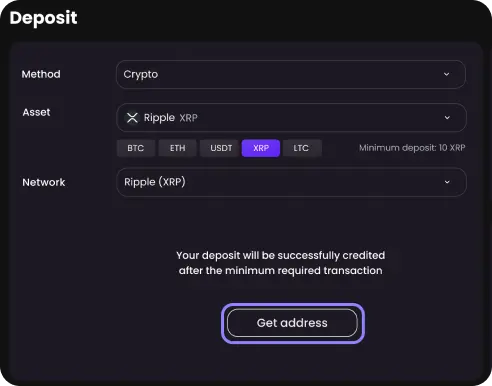
Here you will find the deposit address.
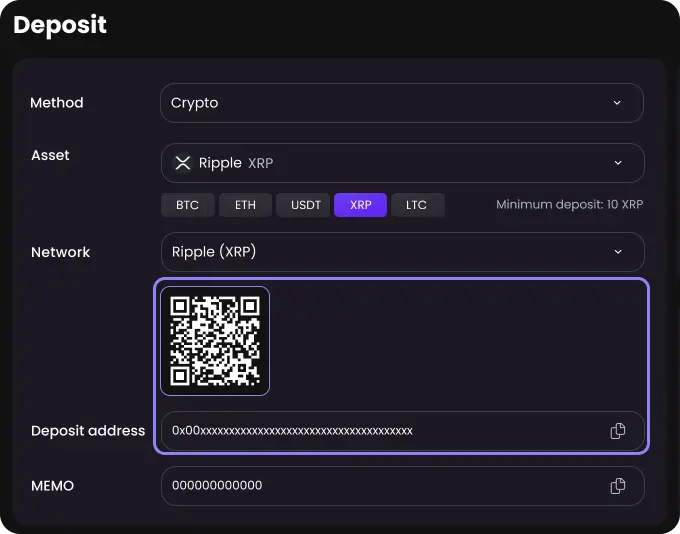
Also, for a successful deposit, the MEMO is required, or you will lose your coins. The MEMO will be shown automatically, where it’s needed.
You can select a network convenient for you in the Deposit or Withdrawal section.
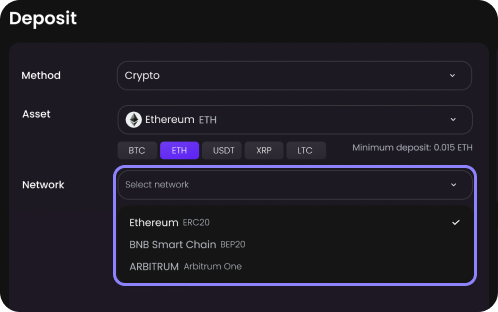
Please note that each network has its own characteristics, transaction times, and fees.
- You can check deposit progress on the platform you made a withdrawal. If it’s successful, it means that soon the deposit will count to your ENON’s account.
- Also, you can check the status of your transaction on the blockchain explorer, just copy the Hash ID of transaction and paste it in blockchain explorer, and you will see the status of your transaction and other detailed info.
- The last option is to use our convenient Transaction History, where you will find all your deposits and its statuses.
Withdrawal
You need to go to the Wallet.

Click on Withdraw.
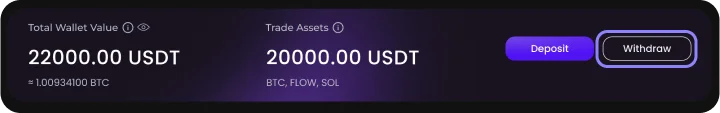
Select method of withdraw (please note that currently only the crypto option is available, but we are already working with our partners to provide deposits via fiat).

Select asset you want to withdraw, its amount, network. Put the withdrawal adress, MEMO if it's needed and confirm the withdrawal.
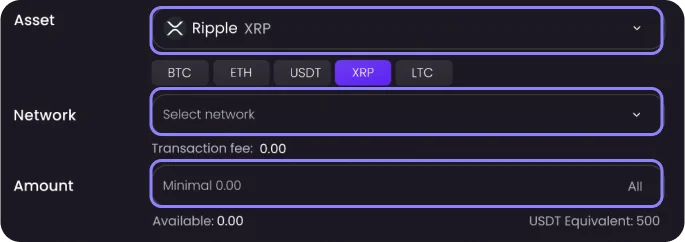
Put the withdrawal address, MEMO if it's needed and confirm the withdrawal.
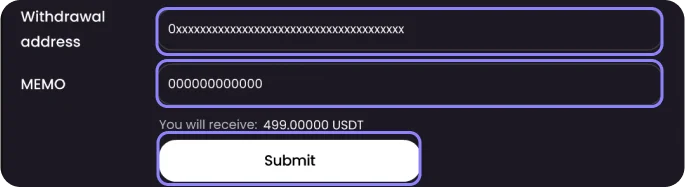
Trading
Multiplier enables traders to boost their profits on trades while also increasing the effectiveness of available funds in their ENON account. It is also proportionally affects the amount of commission charged. Essentially, a multiplier allows traders to work with funds up to 50 times the amount available in their account when executing cryptocurrency trades.
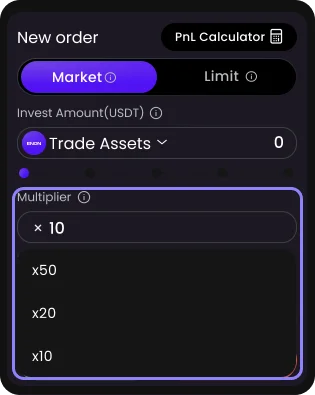
To open the position you can use next order types: market and limit.
Let’s start from the fastest way to open the position using the market order. A market order is an order to buy or sell a crypto at the market's current best available price. First, choose a trading pair that you like. You can do this in the Trade section, in the Market tab of the side menu, or in the Markets section, whichever is more convenient for you.
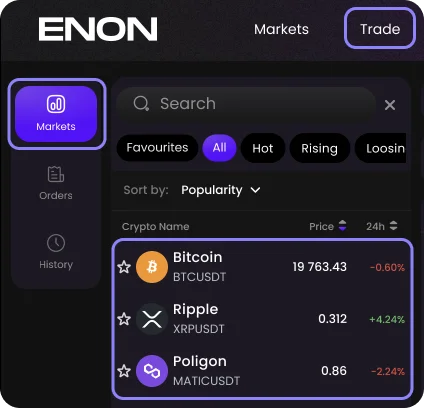
Then you need to operate with a Trade window
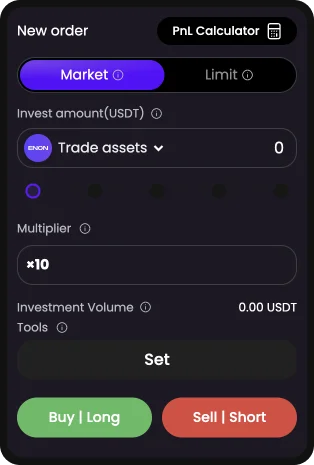
1. Pay attention, that you will open the market order by default.
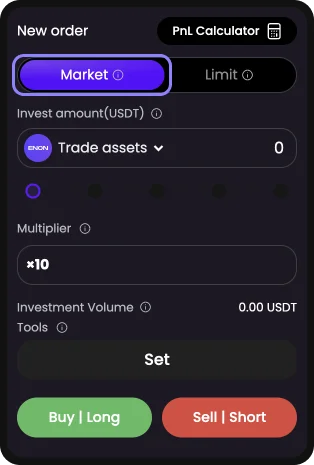
To change it on limit order, just click on Market.
2. Select an asset you want to invest
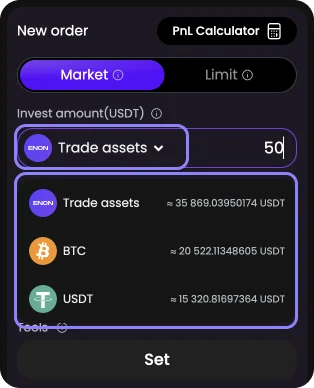
3. Enter Invest amount. It will be automatically shown in USDT.
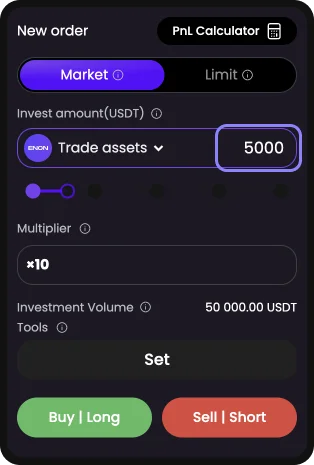
4. Set the Multiplier, Stop Loss and Take Profit.
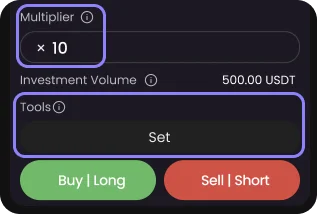
5. If you expect the cryptocurrency to increase in value, select the 'Buy' option, and if you think it'll drop against USDT, select the 'Sell' option.
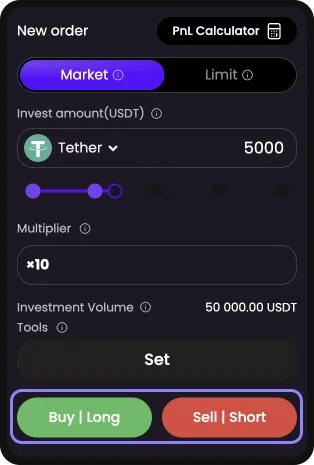
6. Confirm the opening position.

More information you can find at our Academy - https://academy.enon.com.
To open the position you can use next order types: market and limit.
A limit order is an order to buy or sell crypto at a predetermined price.
First, choose a trading pair that you like. You can do this in the Trade section, in the Market tab of the side menu, or in the Markets section, whichever is more convenient for you.
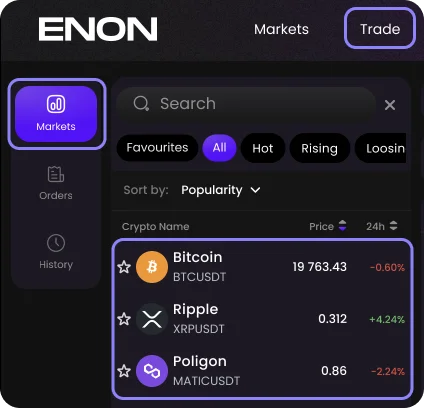
Then you need to operate with a Trade Window
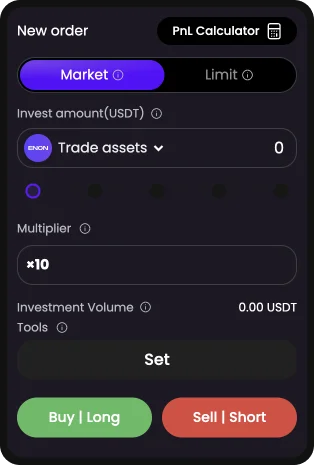
1. Pay attention, that optionally you will open the Market Order. To change it on the Limit Order, just Switch to Market.
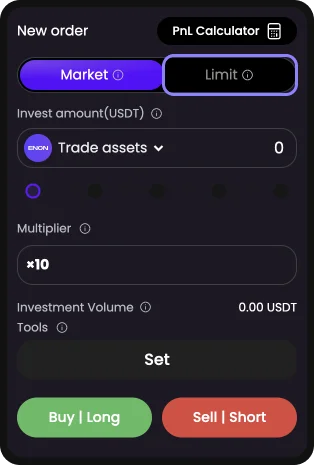
2. Choose the price of instrument you would like to open the position.
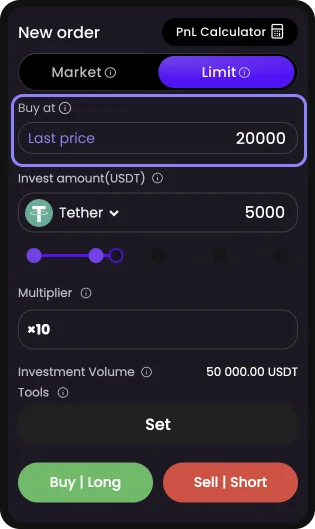
3. Select an asset you want to invest
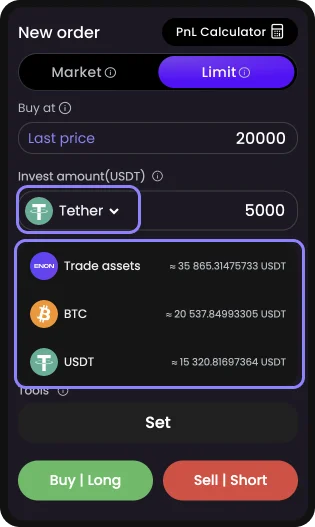
4. Enter Invest amount. It will be automatically shown in USDT.
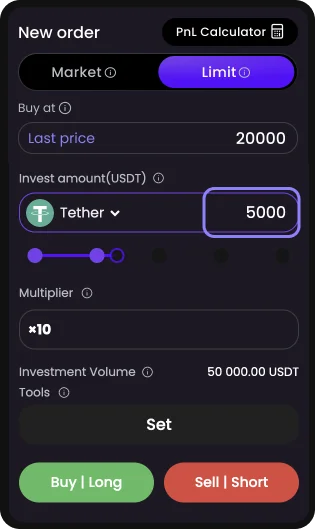
5. Set the Multiplier, Stop Loss and Take Profit.
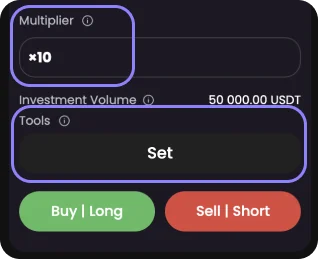
6. If you expect the cryptocurrency to increase in value, select the 'Buy' option, and if you think it'll drop against USDT, select the 'Sell' option.
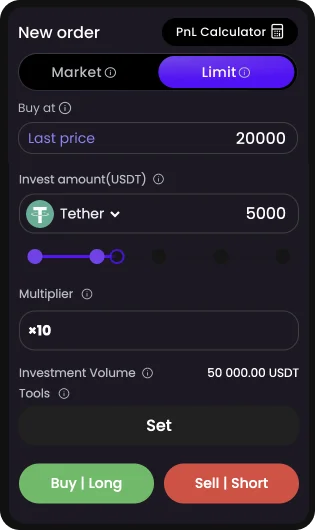
7. Confirm the opening position.
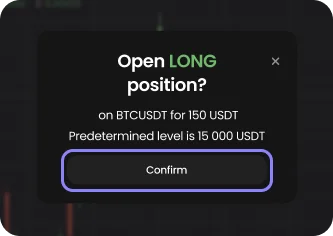
More information you can find at our Academy.